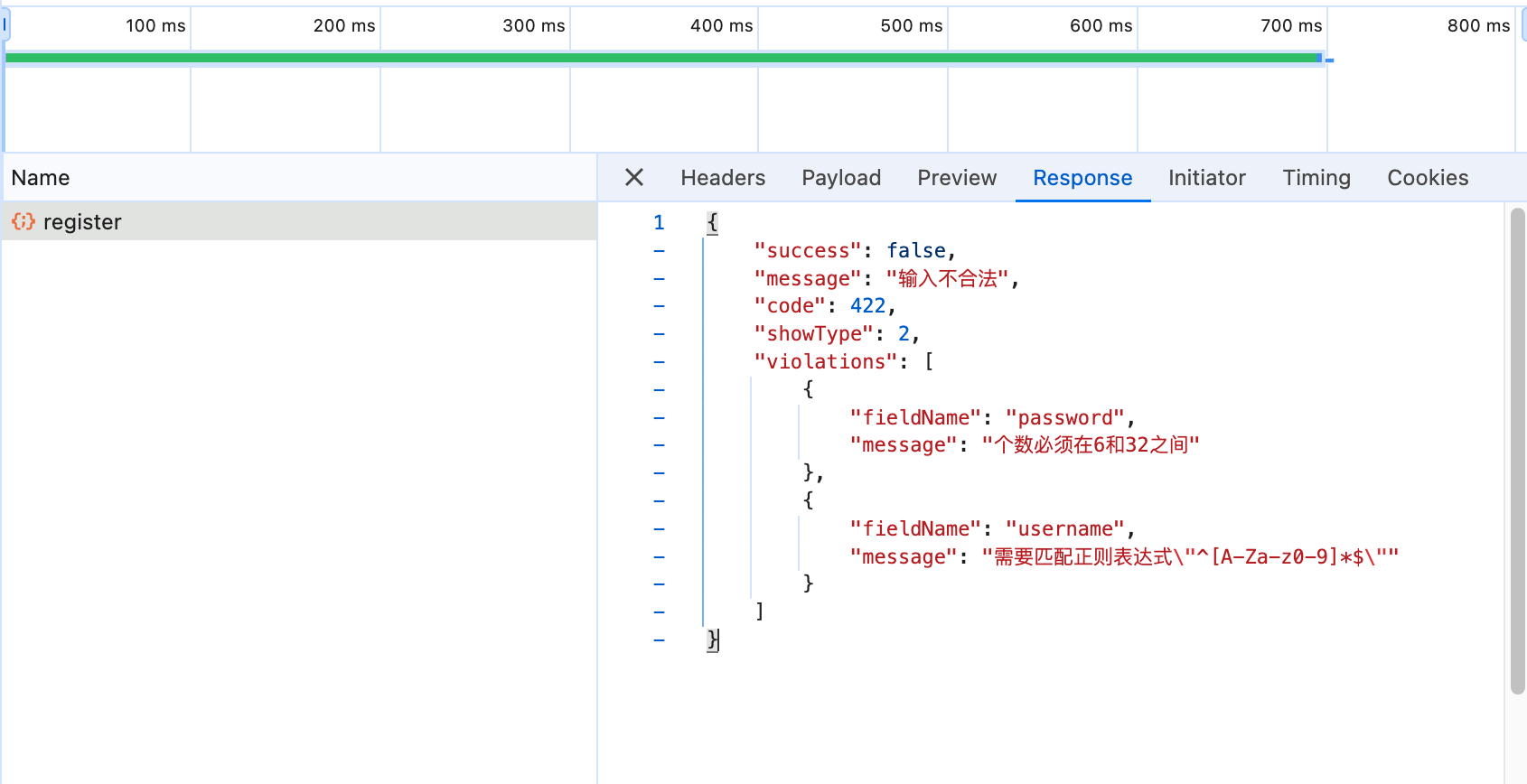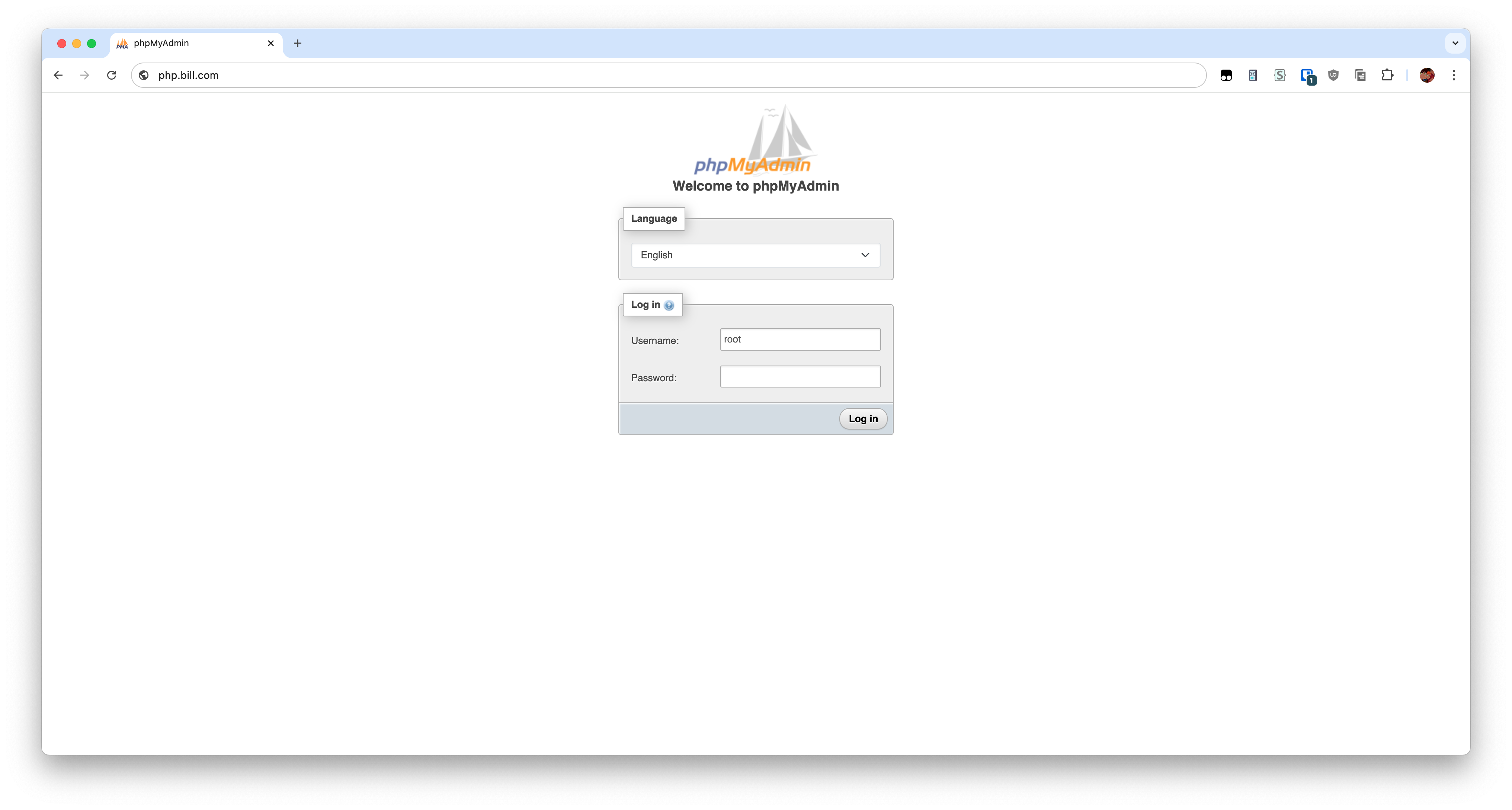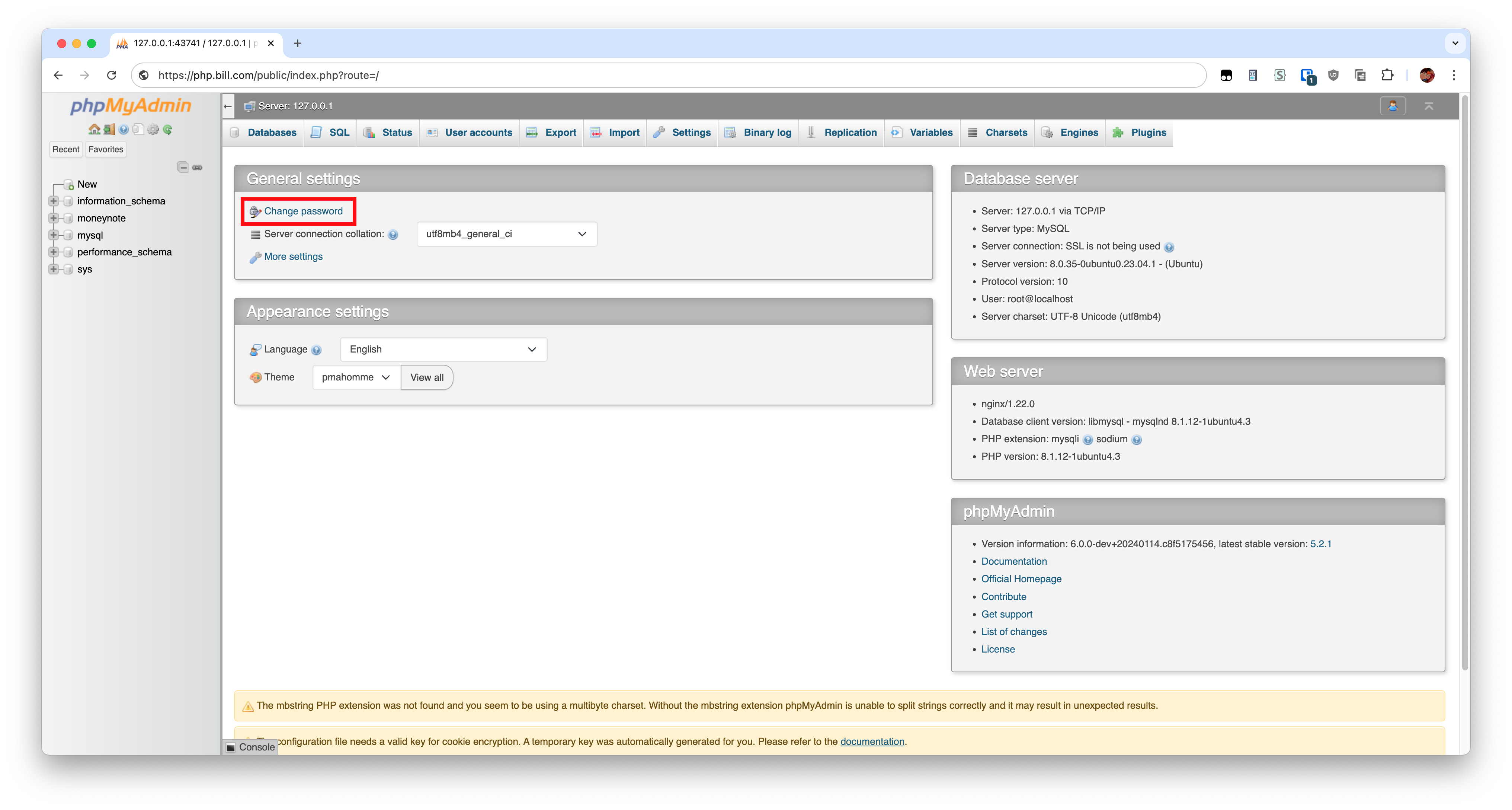As now I study aboard, I want to keep accounts so when graduation I would know how much money I have spent and how them spent. I know there are lots of such service provided by internet companies. However, I do not want them have my shopping data, so this post comes.
And I want to disable ip+port way to access my service. And takes a long time to achieve this goal. At first, I just use iptables to do this. However, it is a little bit complicated as docker will create their own iptable rule. At last, I found a much simpler way. Why not just reflect 127.0.0.1 to docker container.
Before, I just use apt install docker-io to install docker, now I found this is not the official version of docker, and I know how to install official docker.
How to deploy You will need 3 domain for this service.
for PC usage, ```m.bill.com``` for mobile usage, and ```php.bill.com``` for database management. 1 2 3 4 5 6 7 8 9 10 11 12 13 14 15 16 17 Log into your server as root. ```bash for pkg in docker.io docker-doc docker-compose docker-compose-v2 podman-docker containerd runc; do sudo apt-get remove $pkg; done sudo apt-get update sudo apt-get install ca-certificates curl sudo install -m 0755 -d /etc/apt/keyrings sudo curl -fsSL https://download.docker.com/linux/ubuntu/gpg -o /etc/apt/keyrings/docker.asc sudo chmod a+r /etc/apt/keyrings/docker.asc echo "deb [arch=$(dpkg --print-architecture) signed-by=/etc/apt/keyrings/docker.asc] https://download.docker.com/linux/ubuntu \ sources.list.d/docker.list > /dev/null sudo apt-get update sudo apt-get install docker-ce docker-ce-cli containerd.io docker-buildx-plugin docker-compose-plugin apt install nginx python3-certbot-nginx certbot ln -s /etc/nginx/sites-available/bill.com /etc/nginx/sites-enabled/ vim /etc/nginx/sites-available/bill.com
1 2 3 4 5 6 7 8 9 10 11 12 13 14 15 16 17 18 19 20 21 22 23 24 25 server { listen 80 ; server_name bill.com; location / { return 301 https://$host $request_uri ; } } server { listen 443 ssl; server_name bill.com; ssl_certificate /etc/letsencrypt/live/bill.com/fullchain.pem; ssl_certificate_key /etc/letsencrypt/live/bill.com/privkey.pem; error_log /var/log/nginx/bill_error.log; access_log /var/log/nginx/bill_access.log combined; location / { proxy_pass http://127.0.0.1:43743; } }
1 2 ln -s /etc/nginx/sites-available/m.bill.com /etc/nginx/sites-enabled/vim /etc/nginx/sites-available/m.bill.com
1 2 3 4 5 6 7 8 9 10 11 12 13 14 15 16 17 18 19 20 21 22 23 24 25 server { listen 80 ; server_name m.bill.com; location / { return 301 https://$host $request_uri ; } } server { listen 443 ssl; server_name m.bill.com; ssl_certificate /etc/letsencrypt/live/m.bill.com/fullchain.pem; ssl_certificate_key /etc/letsencrypt/live/m.bill.com/privkey.pem; error_log /var/log/nginx/bill_error.log; access_log /var/log/nginx/bill_access.log combined; location / { proxy_pass http://127.0.0.1:43744; } }
1 2 ln -s /etc/nginx/sites-available/php.bill.com /etc/nginx/sites-enabled/vim /etc/nginx/sites-available/php.bill.com
1 2 3 4 5 6 7 8 9 10 11 12 13 14 15 16 17 18 19 20 21 22 23 24 25 26 server { listen 80 ; server_name php.bill.com; location / { return 301 https://$host $request_uri ; } } server { listen 443 ssl; server_name php.bill.com; ssl_certificate /etc/letsencrypt/live/php.bill.com/fullchain.pem; ssl_certificate_key /etc/letsencrypt/live/php.bill.com/privkey.pem; error_log /var/log/nginx/bill_error.log; access_log /var/log/nginx/bill_access.log combined; location / { proxy_pass http://127.0.0.1:43741; proxy_set_header X-Forwarded-Proto $scheme ; } }
1 2 3 4 5 certbot certonly --nginx -d bill.com certbot certonly --nginx -d m.bill.com certbot certonly --nginx -d php.bill.com git clone https://github.com/getmoneynote/docker-compose-moneynote-ali.git && cd docker-compose-moneynote-ali vim docker-compose.yml
1 2 3 4 5 6 7 8 9 10 11 12 13 14 15 16 17 18 19 20 21 version: '3' services: moneynote: container_name: moneynote image: registry.cn-hangzhou.aliyuncs.com/moneynote/moneynote-all:latest restart: always environment: - DB_PASSWORD=${DB_PASSWORD:-78p7gkc1} - invite_code=${invite_code:-111111} volumes: - moneynote_mysql_data:/var/lib/mysql ports: - "127.0.0.1:43740:3306" - "127.0.0.1:43741:80" - "127.0.0.1:43742:9092" - "127.0.0.1:43743:81" - "127.0.0.1:43744:82" volumes: moneynote_mysql_data:
Go to bill.com to register your account. Remember your username can only contain alphabet and digital number, and your password length must between 6-32.
Then go to php.bill.com in order to change the password of your database. The default password is 78p7gkc1, you cannot change this in the docker-compose.yml file as the service would crash. So you must change it after initialization.
Then go to your server as root.
1 2 cd ~/docker-compose-moneynote-alivim api.env
1 2 DB_PASSWORD=Your_new_password_set_before invite_code=Your_own_invite_code
1 2 docker compose stop docker compose --env-file api.env up -d
Get your app in the mobile phone Go to github release page to download app installation package and install it on your phone. Then login. The api address is https://bill.com.
Reference
https://github.com/getmoneynote/moneynote-api?tab=readme-ov-file https://github.com/getmoneynote/docker-compose-moneynote-ali?tab=readme-ov-file https://www.hws.com/help/apachemaster/1659.html https://www.reddit.com/r/docker/comments/16rbxe5/dockercompose_up_keeps_throwing_errors/ https://docs.docker.com/engine/install/ubuntu/ https://icharle.com/dockeriptables.html https://www.cnblogs.com/guangdelw/p/17440552.html https://blog.csdn.net/xufulin2/article/details/122874992 https://www.bilibili.com/video/BV1uH4y1H7oq/?spm_id_from=333.999.0.0&vd_source=ba472ccc82e29aa34b862318a41f552b