How to migrate PrometheusAlert
Today, I received my Racknerd invoice, which told me my server will be expired at 08/23/2024. However, I have enough servers and I don’t want to renew this one in order to save money. So I need to migrate all service possible before it expired. Tonight is for PrometheusAlert. Let us start it!
How to migrate PrometheusAlert
1 | scp root@old.server:/etc/prometheusalert-center/app.conf ./ |
Now login to your new server as root.
1 | vim /etc/prometheusalert-center/app.conf #Edit it if you need to change something such as mail server information. |
1 | server { |
1 | service nginx restart |
Then go to your PrometheusAlert webpage on old server to migrate template.
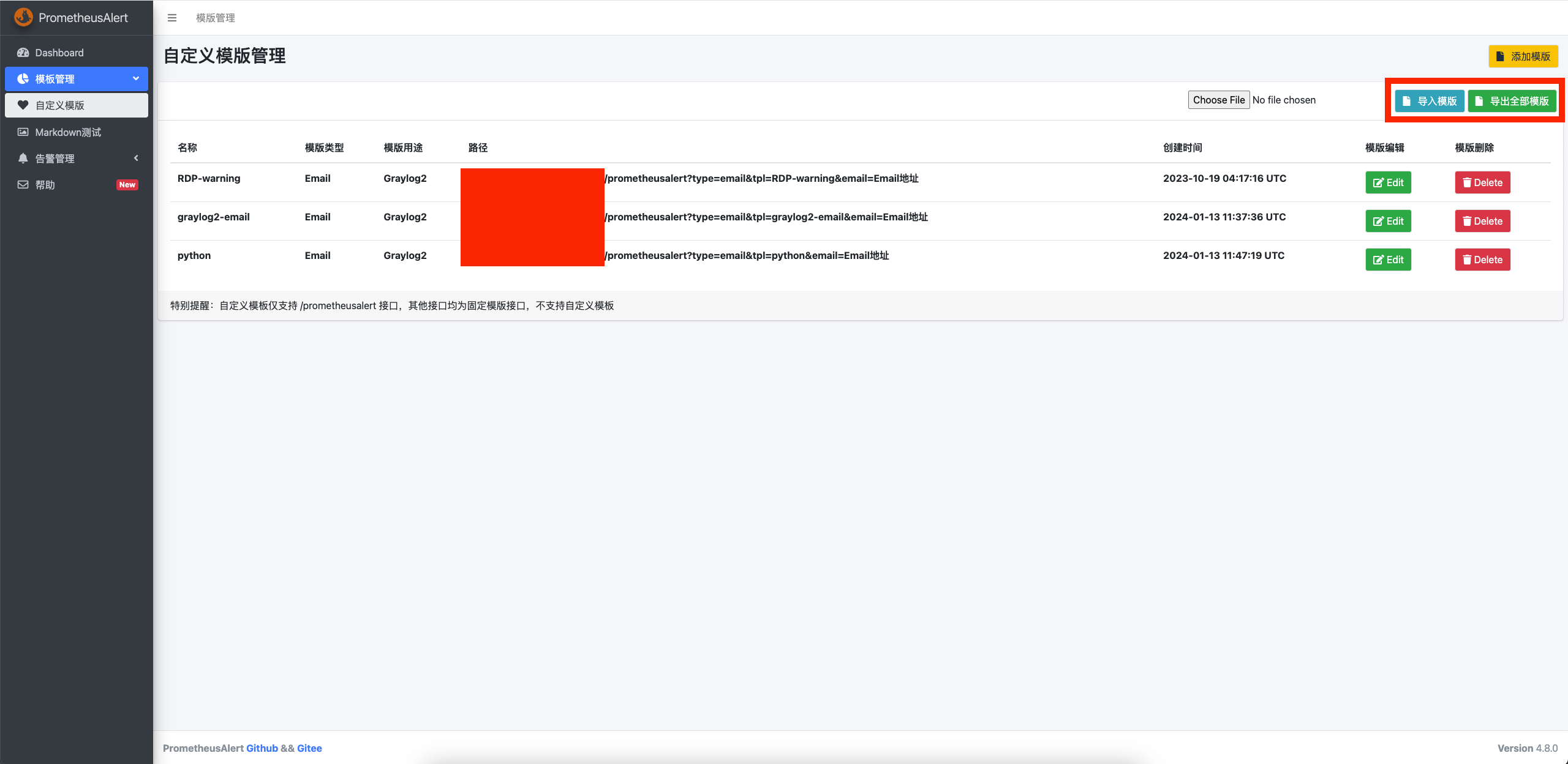
Click export button on the right then you will get a backup file. Then go to your new webpage, choose your file and click import. All done.