After failure with ln as it is not compatible with git, I finally found a effective way to make a synchronization automatically on MacOS.
How to setup
open your automator
Choose Folder Action
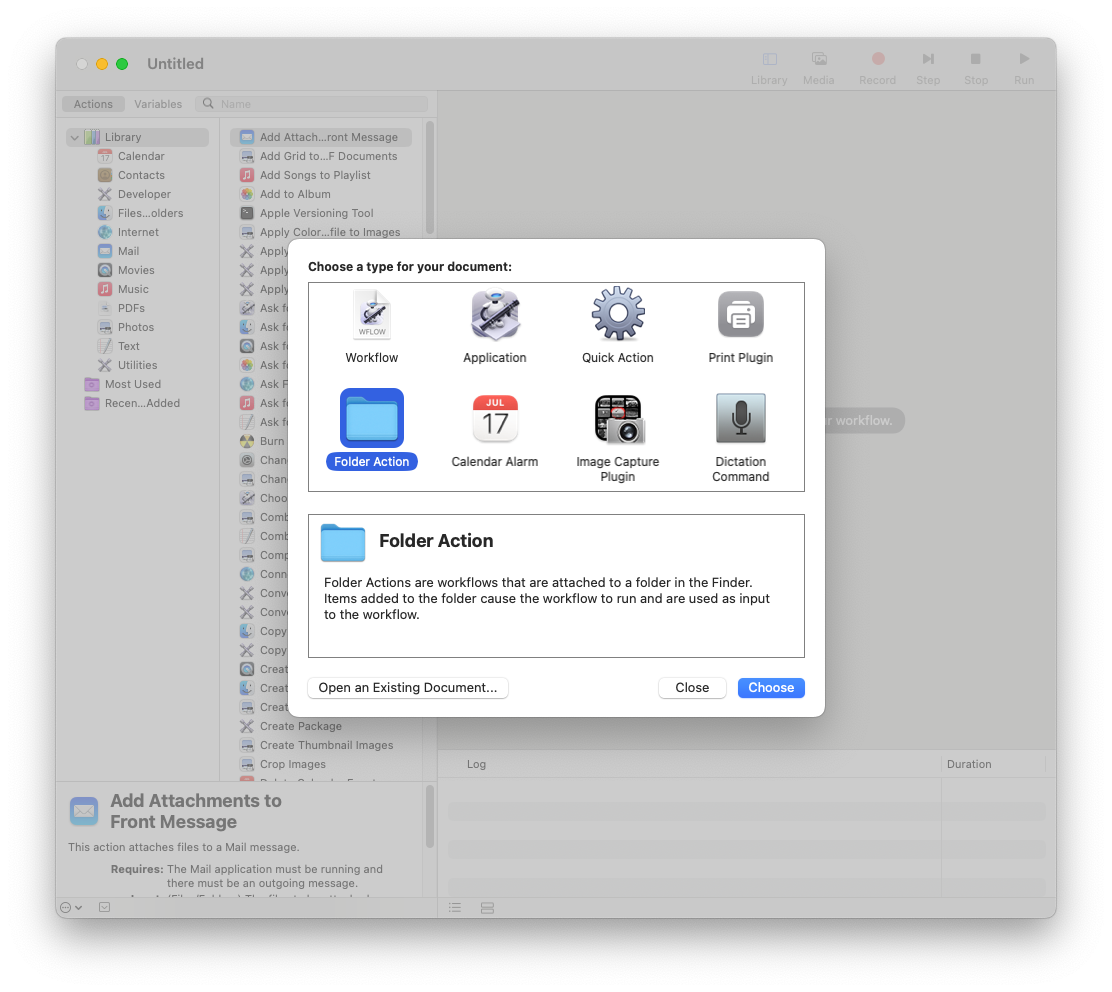
The upper folder path is the source folder path, and the lower one is the target folder path.
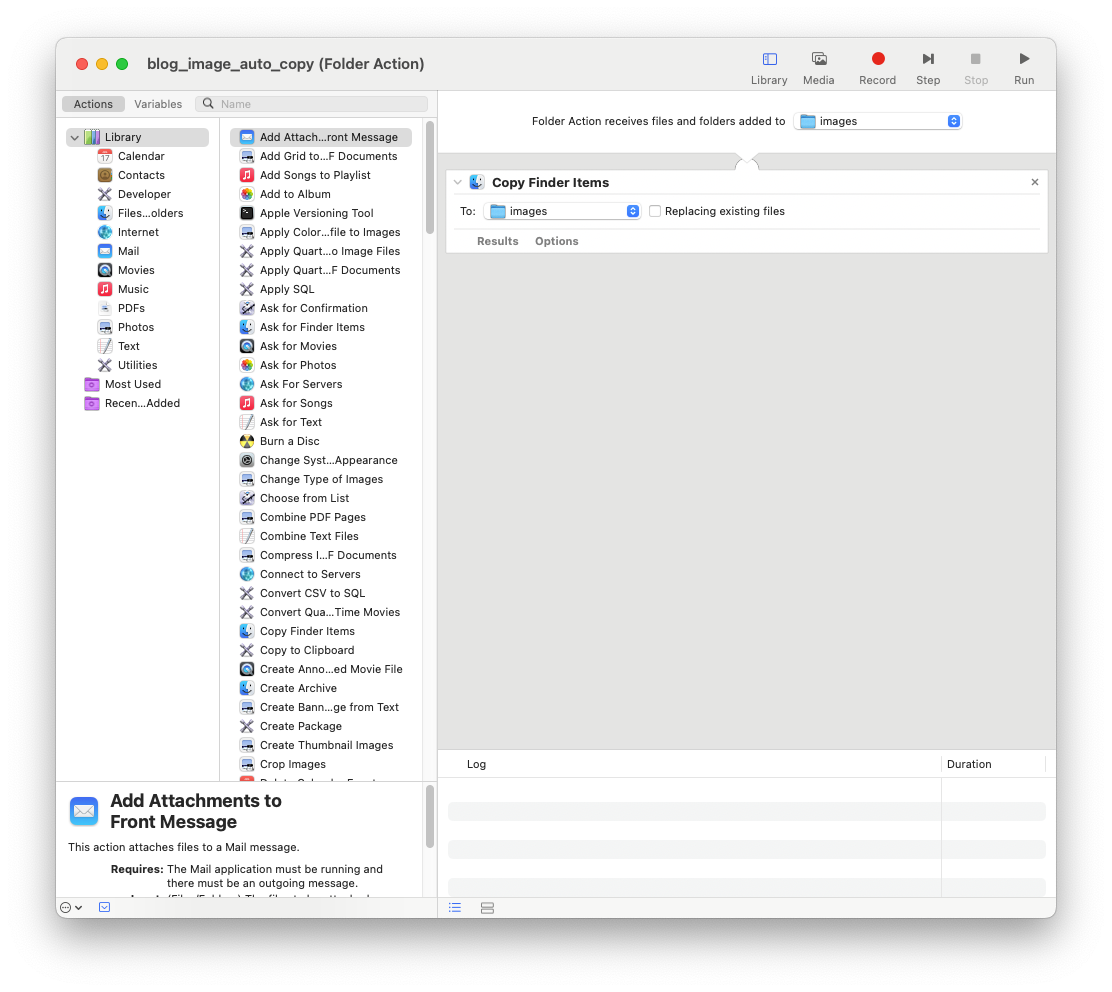
Reference
- https://www.bilibili.com/video/BV1ps411J7gW?p=5&vd_source=ba472ccc82e29aa34b862318a41f552b